To set blackout or vacation date(s) you can either black out a single date or a date range
- Login into your vendor dashboard
- On the top menu select “Inventory” and under that “Blackout Dates”
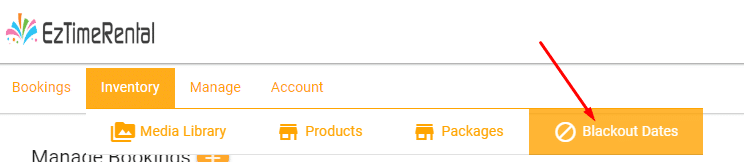
3. You will be taken to this screen:
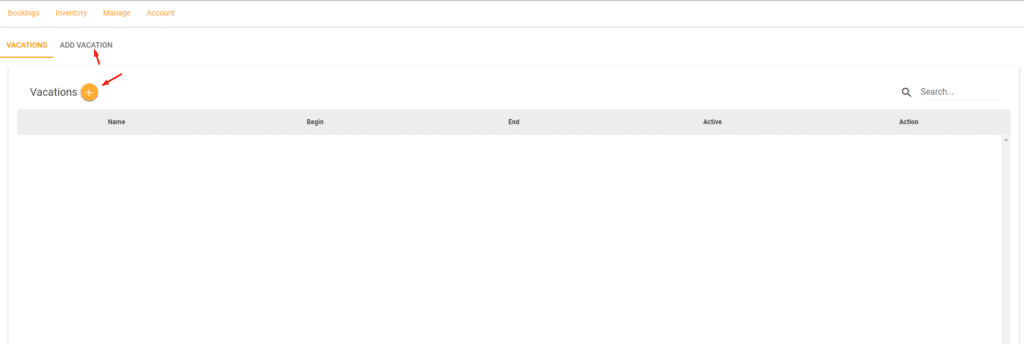
4. Click either the “Add Vacation” on the page menu or the “+” sign
You are now taken to this page:
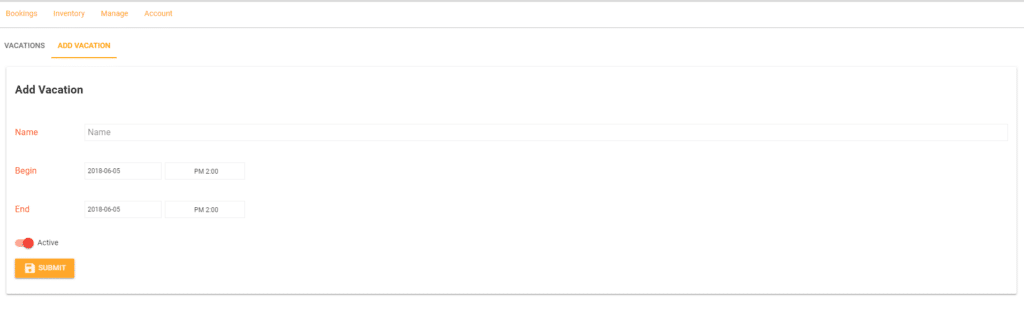
5. In the “Name” field give the rule a name (ex. 4th of July vacation)
6. Enter in the beginning start date/time and end date /time.
7. Click “Submit”
Now the system will know that during that date or date range to not allow any bookings.




